To begin video editing you place your video tape in the tape deck so that it can be transferred onto the computer. To edit, we use 'Final Cut Pro'. Once in 'Final Cut Pro' you have to upload your scenes so that they can be edited.
Your footage is divided up into how many times you have stopped and started the camera. You then need to cut the length of the scenes to your desired length by using 'Mark IN' (ctrl + i) and 'Mark OUT' (ctrl + o).
Once they have been cut you need to drag each scene onto the timeline so that the video is in chronological order. If they still need to be cut once on the timeline you can use the razor blade tool to cut the length down (ctrl + b). You need to be careful when cutting your footage to ensure the audio and visual length are the same size to keep the continuity.
Once you have put all your edited scenes on the timeline you need to add the opening and ending credits. To do this you need to type what you want the credits to say and choose an effect (how the credits will scroll). Once you have completed the credits you need to add them to the beginning and end of you timeline.
We found the editing process challenging yet valuable as our final product is very effective. It allowed us to gain knowledge of editing that we can develop and build upon when making our Thriller opening. We were able to learn all the basics to make an effective piece of work. If we did the process again i think we would try and each edit one thing so that each of us had a chance to try out our new skills. However it was hard to do this and it gives us something to consider for the future.
Shanice and Bradley
x
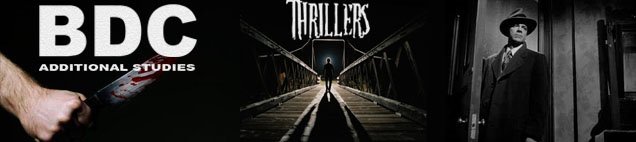



No comments:
Post a Comment